What is Computer?

A computer is a device that accepts information (in the form of digitalized data) and manipulates it for some result based on a program or sequence of instructions on how the data is to be processed. Complex computers also include the means for storing data (including the program, which is also a form of data) for some necessary duration. A program may be invariable and built into the computer (and called logic circuitry as it is on microprocessors) or different programs may be provided to the computer (loaded into its storage and then started by an administrator or user). Today’s computers have both kinds of programming.
The difference between Computer Hardware and Computer Software
Hardware is the physical computer stuff. Software is anything that the computer runs.
Computer Hardware:
- Physical parts of the computer are called hardware.
- You can touch, see and feel hardware.
- Hardware is constructed using physical materials or components.
- Computer is hardware, which operates under the control of a software.
- If hardware is damaged, it is replaced with new one.
- Hardware is not affected by computer viruses.
- Hardware cannot be transferred from one place to another electronically through network.
- User cannot make new duplicate copies of the hardware.
Examples: Central processing units, motherboards, random access memory, video cards, power supplies, hard drives, optical drives, keyboards, monitors, mice and speakers. Computer hardware is all the physical components of a computer as opposed to the digital components, such as software

Computer Software:
- A set of instructions given to the computer is called software.
- You cannot touch and feel software.
- Software is developed by writing instructions in programming language.
- The operations of computer are controlled through software.
- If software is damaged or corrupted, its backup copy can be reinstalled.
- Software is affected by computer viruses.
- Software can be transferred from one lace to another electronically through network.
- User can make many new duplicate copies of the software.
Examples: Mac OS X 10, Windows XP, Windows 7

This is the steps on how to check for the detailed specification of a PC
I have 2 ways on how to check the detail.
1st Way!
Step 1: Click ‘Windows + Pause’
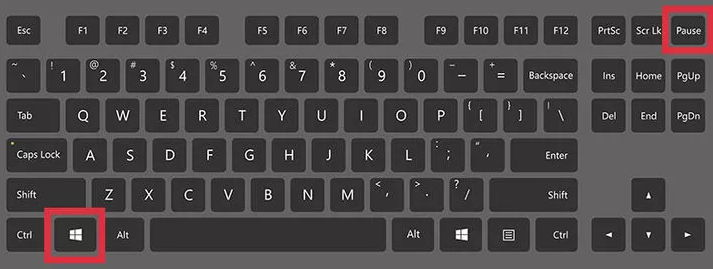
The specification will appear.
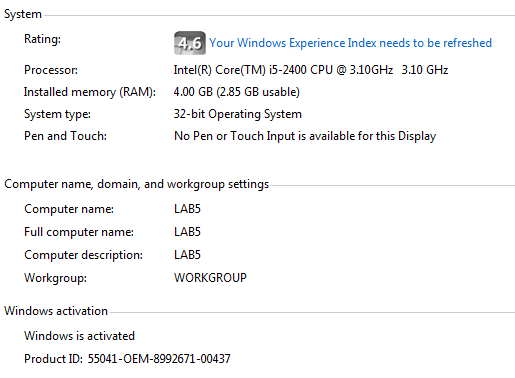
2nd Way!
Step 1: Open the Run dialog. You can find this in the Start menu or by pressing ⊞ Win+R. Then type ‘msinfo32‘ and click ‘Ok‘
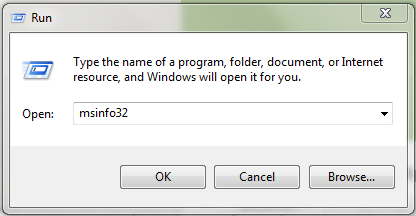
The specification will appear.
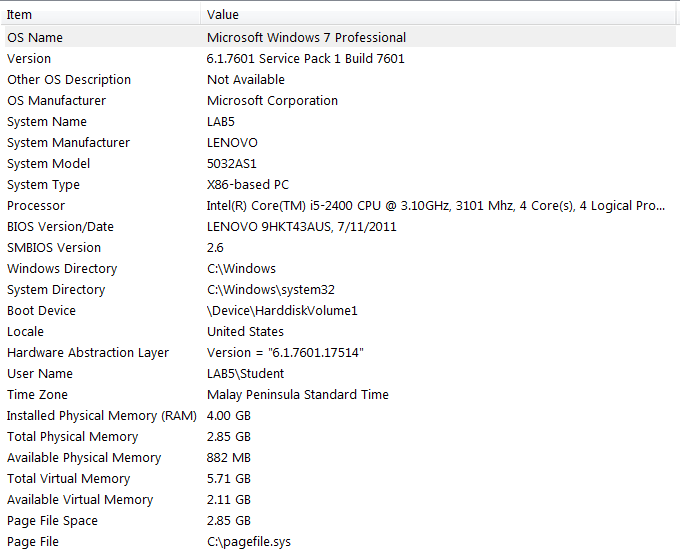
System Unit
This picture below is the inside of CPU case and include the functions.
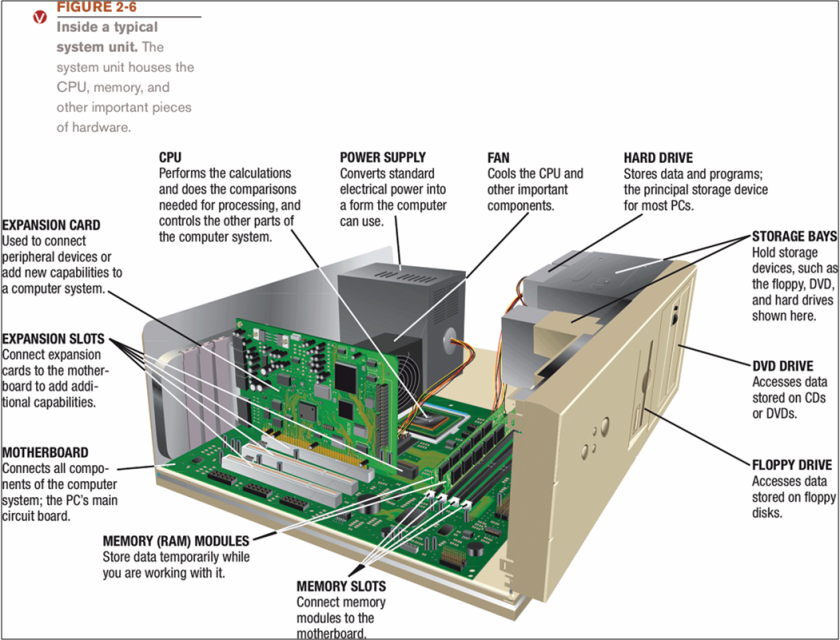
The picture below ids the back of the System Unit.
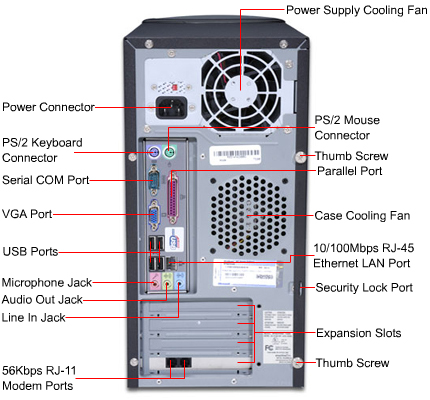
Different types of System Unit
- Mainframe Computer
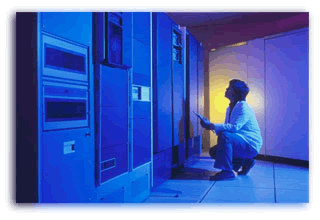
20 A mainframe computer is a computer system with:
- very powerful processors
• lots of backing storage
• large internal memory.
Mainframes are designed to process large volumes of data at high speed. They are used by large businesses such as
- banks and mail-order
- companies as well as by large
- organisations such as universities.
Mainframe computers can also multi-task by running more than one program at the same time time. This is known as multi-programming and with more memory has become possible on desktop and laptop computers.
2. Desktop Computer

A desktop computer is the most common kind of PC. It is a collection of a number of different hardware devices. This type of computer is sited permanently on a desk because its design means it cannot be easily moved. The common components of a desktop PC are:
- the system unit containing the processor and main memory
- monitor
- keyboard
- mouse
- hard disk drive
- floppy disk drive
- CD/DVD drive
- speakers.
3. Laptop or Notebook Computer

A laptop computer is a small, light computer that you can easily carry about with you. It can be powered by battery or mains power. A laptop computer has a keyboard, and comes with specialised input devices, for example trackballs, touch pads or track points. They are needed because laptop computers are often operated in places where it is impracticable to use a mouse.
For output the laptop has an LCD or TFT screen and a set of small speakers.
‘Laptops’ are often as powerful as desktop computers and run the same range and type of software.
People use laptops for working when they are on the move, going to meetings or attending courses.
Many businesses are replacing desktop PCs with special plug-in workstations designed round laptop computers because of the flexibility they offer.
References
(2016). 3.bp.blogspot.com. Retrieved 7 October 2016, from http://3.bp.blogspot.com/-q8vuqBrbuFo/UT4TPmRDvFI/AAAAAAAAAE0/8xZnA35wwxY/s1600/backofpc.jpg
(2016). Image.slidesharecdn.com. Retrieved 7 October 2016, from http://image.slidesharecdn.com/systemunit-130305085250-phpapp01/95/system-unit-5-638.jpg?cb=1362473611
(2016). S-media-cache-ak0.pinimg.com. Retrieved 7 October 2016, from https://s-media-cache-ak0.pinimg.com/originals/66/75/95/667595dea69cc617e11e0cc9a93ca9cf.jpg
How to Check Computer Specifications. (2016). wikiHow. Retrieved 7 October 2016, from http://www.wikihow.com/Check-Computer-Specifications
How to Find System Specs. (2016).wikiHow. Retrieved 7 October 2016, from http://www.wikihow.com/Find-System-Specs
What are examples of computer hardware?. (2016). Reference. Retrieved 7 October 2016, from https://www.reference.com/technology/examples-computer-hardware-d0a4e398c46fac8b#
What is computer? – Definition from WhatIs.com. (2016). SearchWindowsServer. Retrieved 7 October 2016, from http://searchwindowsserver.techtarget.com/definition/computer
